10 Best Laptops for Photo Editing / Best Photography Computers
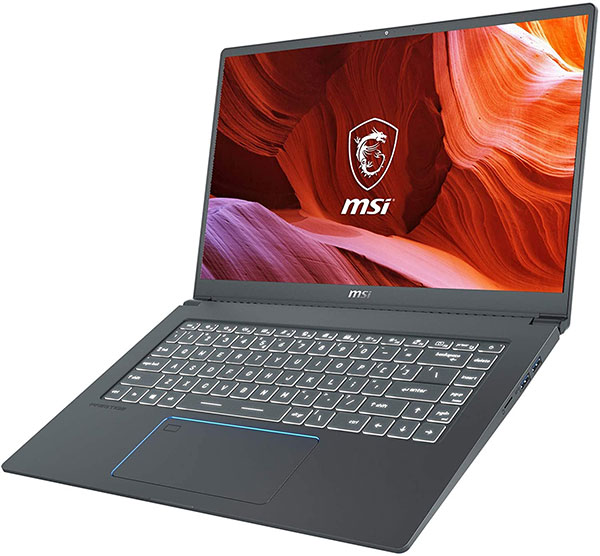
Let’s review the 10 best laptops for photo editing available on the market now:
- Apple MacBook Pro
- HP Spectre
- Lenovo ThinkPad
- Dell XPS
- Dell Inspiron
- Microsoft Surface
- Asus ZenBook
- Acer ConceptD
- MSI Prestige
- Razer Blade
1. Apple MacBook Pro (various sizes) | best computers for photo editing

The famous MacBook is at the top of our list of best laptops for photo editing simply because its performance is excellent (especially if you opt for up to 32GB of memory) and it can handle high-level processing for programs like Photoshop, Lightroom and Final Cut Pro.
The 16-inch larger screen is more expensive than the smaller 13-inch [Amazon Link], of course, but both are excellent machines.
2. HP Spectre x360 15 | best computers for photo editing
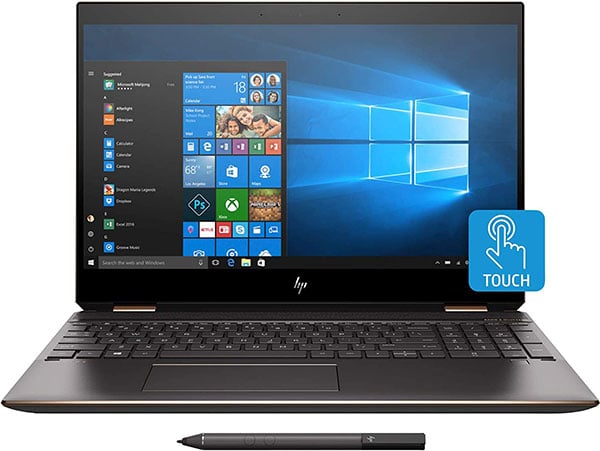
The HP Spectre [Amazon Link] was rated by Laptop Mag as the all-around best laptop for photo editing.
A stunning 4K OLED display; this display is coated in Gorilla Glass, so it has a high quality, sturdy look and feel, with a touchscreen that is both accurate and responsive. The computer’s discrete graphics card (NVIDIA GeForce GTX 1050 Ti Max-Q) should allow photographers to do demanding photo editing without any issues.
Colour gamut values are very good: it reproduces 256% of the sRGB gamut.
3. Lenovo ThinkPad P1 Gen 2 | best computers for photo editing

Are you a professional photographer looking for a laptop that excels at both image editing and manipulation? Then, the Lenovo ThinkPad P1 [Amazon Link] is the best photo editing laptop for your unique needs.
This computer is compact, lightweight, and highly portable.
The Lenovo P1 has a 15-inch 4K display and supports 100% of the Adobe RGB colour space.
4. Dell XPS 15 7590 | best computers for photo editing
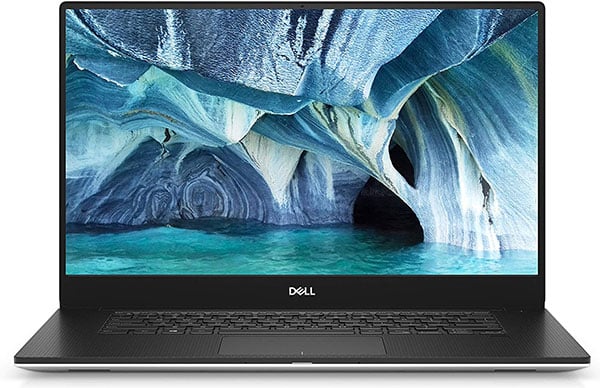
The Dell XPS 15 [Amazon Link] is a laptop geared toward video production, photo editing, and professional use. The dedicated NVIDIA GeForce GTX 1650 4GB graphics card provides excellent performance and fast speed in graphic design, photography, and photo editing.
The OLED screen is 4K. It has a full SD card slot, which should be useful to photographers.
The XPS 15 and MacBook Pro use the same CPU. Includes 16GB of RAM; can be upgraded.
5. Dell Inspiron | best computers for photo editing

Another solid option for photo editing in the Dell line is the Inspiron [Amazon Link].
The generous 256GB solid state drive will be able to store plenty of images at large file sizes. The 1080p display is bright and vibrant.
The RAM is 8GB, though, which should be acceptable for light-to-moderate photo editing work, but heavy-duty, complex photo editing may not be ideal at this modest level of RAM.
6. Microsoft Surface Book | best computers for photo editing
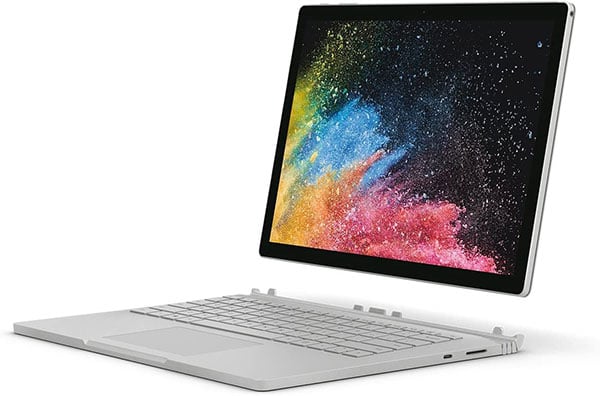
Microsoft’s Surface Book 3 [Amazon Link] is a powerful little machine that is able to convert into a laptop or a tablet. However, if you wish to use a stylus with the touchscreen, a Surface Pen has to be purchased separately.
The 3000x2000 display is vibrant and impressive, and the 256GB solid state hard drive will be able to store a generous amount of photos.
Colour accuracy is adequate for most graphic design and photo editing. Should you need 100% Adobe RGB, you'll have to connect to an external monitor.
As with the Inspiron, though: the RAM is also 8GB, which should be acceptable for light-to-moderate photo editing work, but could be challenging for highly complex photo editing.
7. Asus ZenBook Pro Duo | best computers for photo editing
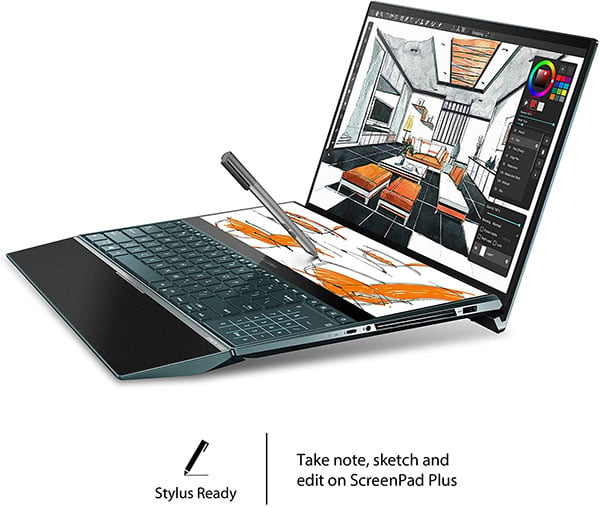
The Asus ZenBook Pro Duo [Amazon Link] is an impressive computer with 16GB RAM, so it should be able to handle even complex photo editing work. The 1TB solid state hard drive will be able to store an enormous amount of images at large file sizes.
The 4K secondary touchscreen works seamlessly with the main 15.6-inch 4K UHD OLED touchscreen.
This ZenBook has excellent heat dispersion; there are fans on both sides of the chassis that blow heat outward to the left and right.
8. Acer ConceptD 7 | best computers for photo editing

The Acer ConceptD 7 [Amazon Link] is an excellent laptop from an underrated, often overlooked brand. This machine includes 32GB of RAM, which means that it will be able to handle even the most complex photo editing jobs and RAW photo files.
The magnesium alloy chassis is durable, thin, and lightweight, measuring only 0.7″ thick.
The 15.6” 4K Ultra HD (3840 x 2160) screen is more than adequate for most photo editing jobs. This display runs in the Adobe RGB colour space and is Pantone Validated.
9. MSI Prestige 15 | best computers for photo editing
The MSI Prestige 15 [Amazon Link] is a powerful laptop with 16GB RAM and a 512GB solid state drive. The computer is specifically marketed toward photographers, videographers and content creators.
This computer has an excellent 4K True Pixel display, delivering 100% of the Adobe RGB colour gamut.
The Intel Core i7 U-Processor and NVIDIA GeForce GTX 1650 work together to deliver “a 40% increase for editing programs such as Photoshop and a 50% faster experience for a fluid creative workflow, especially during multi-threaded processes.” (MSI)
10. Razer Blade 15 Studio Edition | best computers for photo editing

The Razer Blade 15 Studio Edition Laptop [Amazon Link] includes 32GB RAM and a 1TB solid state drive, making it capable of handling the most complex photo editing tasks.
The 0.7" thin aluminum unibody makes this computer lightweight and highly portable. The computer also has a “vapor chamber cooling” system for maximum performance and comfort.
The 4K OLED touch display will be pleasing to most photographers.
Photo Editing Accessories for your Laptop | Photo Editing Accessories
If you’re getting a laptop for photo editing, don’t forget about these important accessories:
A laptop sleeve will help protect your laptop against dust, debris and scratches. You could get the “official” one that is usually an accessory to the laptop purchase, or you could get a generic one that fits various laptops of a certain size, such as the RAINYEAR 13 Inch Laptop Sleeve. [Amazon Link]
Having an external monitor is generally better than having just the laptop screen, so consider getting a nice 4K resolution monitor to complement your laptop (you’ll want a monitor that is colour accurate. Computer speed and high performance don’t matter so much if your colours are off!) A good one to consider is the ViewSonic VX2776-4K-MHD 27 Inch 4K UHD Frameless IPS Monitor. [Amazon Link]
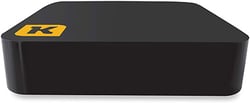 An external hard drive and/or subscription to a cloud storage service such as Dropbox would be advisable because even if you have a large hard drive on the laptop, you will likely be surprised at how quickly that drive can fill up. A well-reviewed external HD to consider is the Seagate portable external HD. [Amazon Link]
An external hard drive and/or subscription to a cloud storage service such as Dropbox would be advisable because even if you have a large hard drive on the laptop, you will likely be surprised at how quickly that drive can fill up. A well-reviewed external HD to consider is the Seagate portable external HD. [Amazon Link]
Photo editing software will obviously be essential and some standard options to consider are Adobe Photoshop, Lightroom, Photolemur and/or ON1 Photo RAW. Pro Tip: consider getting an external graphics-processing unit (eGPU) if you’ll be doing highly complex image work/editing many RAW photos. Many laptops have a substantial amount of RAM and a powerful CPU, but often lack a powerful graphics processor.
Note: ~8GB of RAM can be a bit tight if you're using both Photoshop and Lightroom, plus other software like a web browser, so if you’ll be using a lot of software simultaneously, always opt for more RAM.
Get Photography Insurance | Photography Equipment Insurance | Photographer Insurance | Photography Laptop Insurance
Front Row’s insurance for photographers (Canada) is a good option for insuring your photo gear. You can get a quote and purchase a policy online in just a few minutes, or read more about the coverages available on the photography insurance site.
Note: Front Row’s insurance for photographers automatically includes $5,000 (CAD) Laptops Coverage, at no additional cost. (subject to change)
Refer a Friend to Front Row
Based on customer demand, we’ve setup our referral marketing program and if you refer a friend to Front Row, you could win a $15 Amazon eGift Card OR be entered into a random draw to win a $99 Amazon eGift Card! (depending on your province)
Related posts:
- THE 15 BEST PHOTO EDITING APPS
- THE 10 BEST LAPTOPS FOR MUSIC PRODUCTION
- THE BEST CAMERAS FOR YOUTUBE/VLOGGING
- HOW TO PROTECT YOUR CAMERA LENS(ES)
- Google web story: Best laptops for photo editing
Citations:
https://www.techradar.com/news/best-laptops-for-photographers-and-photo-editing-in-photoshophttps://www.findingtheuniverse.com/best-laptop-for-photo-editing/
https://www.laptopmag.com/articles/best-photo-editing-laptops
https://www.windowscentral.com/msi-unveils-prestige-and-modern-laptops-built-creators

Comments (1)