10 Tips to Protect Your Camera at the Beach / Protect Camera from Sand

Source: Royalty-free stock photo ID: 1697115355, Shutterstock
Many (often amateur) photographers think that water is the most dangerous element on a beach that could potentially damage their photography gear – but seasoned photographers know that sand is just as much of an issue. Many of these photographers have likely learned the lesson the hard way – a small grain of sand managed to get into their camera lens or sensor, sometimes irrevocably damaging it. Moreover, even if salvageable, this kind of delicate repair often comes at a high cost.
10 tips to consider for protecting your camera at the beach / protect camera from sand
- Don’t change lenses while out on the sand. Ideally, though, don’t change lenses at all – just pick the one you want to go with and have it on your camera prior to arrival at the beach
- If you MUST change lenses: don't change lenses outside or set lenses down in the sand (or even on a beach towel; that can still be risky). If windy, change the lens in a bag or in a beach changing room, if available
- Try not to use lenses that “breathe” (lenses that slightly move in and out during focusing). These lenses can inhale sand, which will get all over your sensor
- Avoid using cameras with cheap plastic bodies and/or zoom lenses. Zoom lenses can be badly compromised from just a few grains of sand! Therefore, especially avoid zoom lenses that zoom and/or focus externally; some are reasonably OK against spray and sand, but most are not
- Avoid touching your camera with dirty/sandy hands – the sand particles could easily transfer from your hands onto your camera gear
- Have a clean towel on hand (e.g., cotton towels, one to put your camera bag/case on and one to cover it. White towels are preferable; keeps things a bit cooler)
- Bring a bottle of freshwater so you can use a damp towel to wipe down your gear immediately if any saltwater spray gets on it
- Don't leave the camera in direct sunlight for long, and have it in a bag and/or Ziploc for extra protection from sand when not in use. Just be wary of sand in general
- Always keep the lens capped (except when shooting, obviously)
- To be on the safe side, consider purchasing a professional camera cleaning after your beach sojourn
Cameras for beach photography / Protecting camera at beach
Whenever doing beach photography, it would be safest to use weather sealed cameras (and lenses). Weather sealing a camera refers to having rubber gaskets in the seams to keep sand from the camera’s internals. However, if the lens doesn't have weather sealing also, sand can still enter into the camera through the lens mount.
Many cameras are already weather sealed, but don’t assume that your camera is necessarily weather sealed just because it’s a new model. Be sure to check with the camera manufacturer to verify. Ideally, if you're really into shooting in sandy conditions, get a sealed camera body and lenses.
Good weather sealed cameras for beach photography / Weather sealed DSLRs
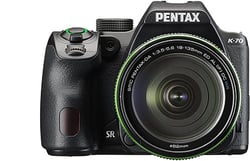 The Pentax K-70 Black [Amazon Link] is fully weather sealed and has largely positive reviews on Amazon. This camera is built specifically for outdoor shooting. Another solid, less expensive option from this brand is the Pentax K-30 16 MP CMOS Digital SLR [Amazon Link], which is also weather sealed and built for shooting outdoors.
The Pentax K-70 Black [Amazon Link] is fully weather sealed and has largely positive reviews on Amazon. This camera is built specifically for outdoor shooting. Another solid, less expensive option from this brand is the Pentax K-30 16 MP CMOS Digital SLR [Amazon Link], which is also weather sealed and built for shooting outdoors.
The RICOH WG-50 Still/Video Camera Digital [Amazon Link] is waterproof, which means it will keep out sand as well. This highly rugged camera should be able to handle most extreme weather conditions while shooting on a beach.
The Olympus Tough TG-6 Waterproof Camera [Amazon Link] should also be considered because it is not only waterproof, but also dustproof, shockproof, crushproof, and freezeproof. This would also be a good choice for beach photography.
The NIKON COOLPIX W150 [Amazon Link] is an affordable waterproof (and shockproof) camera that would be a good choice for shooting on a beach. The 13.2 MP CMOS image sensor means you should be able to capture nice images with it, even if you’re on the beach at night.
If you MUST use a non-weather sealed DSLR on the beach, consider putting an elastic hair tie around the base of the lens mount to provide a little extra protection.
Consider also getting a camera condom – yes, that’s a thing! A camera condom (or skin camera protector) is a rubbery skin for cameras, similar to the cases that have been protecting iPods and iPhones for years. Well-known brands selling these include Surpassed and Polaroid. [Affiliate Links]
GoPro for beach photography
Rather than a DSLR, though, you might want to consider a GoPro for beach photography. A good one to consider is the GoPro Hero5 [Amazon Link], which is durable by design and can handle some sand on it without being ruined.
Camera accessories to consider for beach photography / protecting camera at beach
—Always use a camera strap. The one included with your camera is likely adequate, but you could consider getting a stronger one, such as the WANBY Camera Canvas Neck Shoulder Camera Strap [Amazon Link]
—Do not touch or rub the lens glass. Use a squeeze blower, such as a Rubber Air Dust Blower Cleaner Pump [Amazon Link]
—A damp microfiber cloth to collect any stray sea spray/sand grains can also be helpful. Some cloths are designed for camera lenses, such as the Carson MicroFiber Cleaning Cloth [Amazon Link]
—You certainly don’t want sand getting into your memory card slot(s), so gaffer tape your card compartments shut, including the hot-shoe and flash. A good gaffer tape to get is the LLPT Professional Grade Gaffer Tape [Amazon Link]
—Use only one lens and have a filter on it, ideally a UV/clear filter such as the AmazonBasics UV Protection Camera Lens Filter [Amazon Link]
 —Consider getting a cover for your camera and/or lens, such as the LensCoat LCRCPM4 Raincoat Pro, the Peak Design Shell Large Form-Fitting Camera Rain and Dust Cover or the Bewinner Bayonet Lens Hood Rainproof Snowproof Sandproof Camera Lens Shade [Amazon Links]
—Consider getting a cover for your camera and/or lens, such as the LensCoat LCRCPM4 Raincoat Pro, the Peak Design Shell Large Form-Fitting Camera Rain and Dust Cover or the Bewinner Bayonet Lens Hood Rainproof Snowproof Sandproof Camera Lens Shade [Amazon Links]
—Use a good, sturdy tripod; a cheap one will almost certainly tip over in moderate wind and make your camera + lens eat sand. You can also get a cover for your tripod, such as the LensCoat LensHide camo camera tripod cover [Amazon Link]
—Keep your camera + lenses in a backpack, such as the BAGSMART Large Camera Backpack Bag; or, a case, such as the Pelican 1510 Case [Amazon Links]
Some Beach Photographs | Sand Photographs | Beach Photography | Beach Photos | Beach Family Photos | Beach Photographer

View from behind of a father taking photo of his toddler son playing on pebble beach.
Shutterstock: Royalty-free stock photo ID: 1711353739

Ostrich burying head in the sand, Tsavo East National Park, Kenya, Africa.
Shutterstock: Royalty-free stock photo ID: 1570154773

Boy and girl playing on the beach on summer holidays.
Shutterstock: Royalty-free stock photo ID: 1010324137

Woman photographer in red dress standing & soaking in water on beach and holding camera in hands.
Shutterstock: Royalty-free stock photo ID: 1708859563
Get Photography Insurance | Photography Equipment Insurance | Front Row Photography | Photographers Insurance
Following these tips will, hopefully, allow you to avoid any sand-related damage to your photography gear. However, just in case something like that does happen, you will want to have photography insurance in place to help cover the cost of repair/replacement.
Front Row’s insurance for photographers is a good option for insuring your photo gear. You can get a quote and purchase a policy online in just five minutes, or read more about the coverages available on the photography insurance site.
Refer a Friend to Front Row
Based on customer demand, we’ve setup our referral marketing program and if you refer a friend to Front Row, you could win a $15 Amazon eGift Card OR be entered into a random draw to win a $99 Amazon eGift Card! (depending on your province)
Related Posts:
FREE EBOOK! PHOTOGRAPHY INSURANCE 101: PROTECT YOUR CAMERA GEAR
PHOTOGRAPHY EQUIPMENT INSURANCE: YOU MAY NOT BE COVERED BY HOMEOWNERS
I’M JUST STARTING OUT IN MY PHOTOGRAPHY BUSINESS; DO I NEED INSURANCE?
4 QUESTIONS TO CONSIDER WHEN BUYING PHOTOGRAPHY BUSINESS INSURANCE
THEFT FROM VEHICLE: PHOTOGRAPHY INSURANCE EXPLAINED
PHOTOGRAPHERS & VIDEOGRAPHERS: SAVE MONEY ON YOUR CAMERA INSURANCE
HOW TO REDUCE THE COST TO INSURE YOUR PHOTOGRAPHY EQUIPMENT
HOW TO PROTECT YOUR CAMERA LENS(ES)
WHAT TO KNOW ABOUT RAIN PHOTOGRAPHY: PROTECTING YOUR CAMERA IN RAIN
UNDERWATER PHOTOGRAPHY BEST PRACTICES / IN-WATER PHOTOGRAPHY
PROTECT YOUR CAMERA GEAR FROM OVERHEATING
PROTECT YOUR CAMERA AT THE BEACH / PROTECT YOUR CAMERA FROM SAND
ORGANIZING YOUR CAMERA GEAR / KEEP TRACK OF YOUR PHOTOGRAPHY GEAR
INSURANCE FOR PHOTOS BOOTHS | PHOTO BOOTH INSURANCE FROM FRONT ROW
HOW DO I ADD AN ADDITIONAL INSURED TO MY POLICY?
5 THINGS TO KNOW ABOUT MAKING A PHOTOGRAPHY INSURANCE CLAIM
FRONT ROW: OFFERING ONLINE CAMERA INSURANCE POLICIES FOR PHOTOGRAPHERS
DISCLAIMER: Informational statements regarding insurance coverage are for general description purposes only. These statements do not amend, modify or supplement any insurance policy. Consult the actual policy or your broker for details regarding terms, conditions, coverage, exclusions, products, services and programs which may be available to you. Your eligibility for particular products and services is subject to the final determination of underwriting qualifications and acceptance by the insurance underwriting company providing such products or services. This website does not make any representations that coverage does or does not exist for any particular claim or loss, or type of claim or loss, under any policy. Whether coverage exists or does not exist for any particular claim or loss under any policy depends on the facts and circumstances involved in the claim or loss and all applicable policy wording.
Amazon Associates Disclosure: Front Row Insurance is a participant in the Amazon Services LLC Associates Program, an affiliate advertising program designed to provide a means for sites to earn advertising fees by advertising and linking to Amazon. This post may contain affiliate links. There is no additional cost to you.

Submit a comment